Introduction :-
In this article you will get solution of “How to speed up laptop”. We all use laptops or computers daily, It makes our life more easy and simpler. Computer has also developed very fast. For example, if you look at the earlier computers, then they were also much bigger in size and they did not have much functions but nowadays computers are also very light and their size is also less and in them There are also many functions. In this article you will get “How to speed up laptop windows 10.”
Nowadays you all see that laptop demand has increased a lot, all have started liking laptops instead of computers, due to which the usage of laptops has increased a lot. We can move the laptop from one place to another but not the computer. In the computer, we have a monitor, keyboard, CPU and mouse due to which it cannot be moved from one place to another, but we can easily fold the laptop where you can move it and also charge it.
First let us understand what is causing the laptop to slow down, then after understand How to speed up laptop windows 10.
Reason of get laptop slow :-
There can be many reasons behind the slow performance of the laptop, Computer can slow down due to many reasons, if you do not use antivirus, then your pc virus may slow down, sometimes due to system configuration. First understand the reason for the slowdown of the laptop and then understand how to speed up the laptop after that. let’s understand what is the reason for the laptop being slow.
- System configuration
- Virus
- Use heavy software
- Windows corrupt
- Driver not updated
System configuration :-
This can be the main reason for the system being slow because it helps the system to run smooth. What does the configuration of your laptop or computer mean, what is the processor in your computer, how many GB of RAM is there, or what motherboard is there, the combination of all these is called system configuration.
How to check system configuration of your laptop ?
Process :-
- Go to setting on your system
- Then click on the system
- Now you will find the About option at the bottom, click on it.
- Here you will get your system configuration.
Virus :-
Computer virus This is a type of malicious computer program. That is, a computer can enter any type of computer program or files without the user’s permission. Almost all types of viruses are called malware and it damages the system.
- The performance of the computer is slow.
- The computer stops briefly.
- Some kind of files have to be dealt by themselves.
- No control over any kind of computer program.
Use heavy software :-
Software is a group of instructions and programs that instruct a computer to complete a particular task. It gives the user the ability to work on the computer. If the system configuration of your laptop is low and you use heavy software, it slows down the performance of your system so that none of the software works with a tick and gives slow performance.
If you have used heavy software, it will not be able to solve your problem “How to speed up laptop.”
Windows corrupt :-
Windows is a graphical user interface operating system, which is developed by the Microsoft. Even if your laptop’s Windows is corrupted, your system slows down.
Driver not updated :-
It is a group of files. This helps in communicating different computer hardware with the operating system. Without drivers, the computer can never send and receive data. A driver is also called a computer driver, or a hardware driver.
It is a type of software that helps to communicate the hardware of the computer with the Operating System. Many types of software and hardware are used in computer and computer software is used so that all software and hardware can work well.
Now let’s talk about “how to speed up laptop windows 10.”
How to speed up laptop windows 10 :-
Now comeback out question “How to speed up laptop.” There are different methods are available to speed up laptop windows 10, lets talk each methods in details.
- Fast boot
- Disable the caching
- Update the software
- Install the Antivirus
- Start up process
- Install more RAM
- Install extra SSD
- Uninstall unused software
Fast boot :-
If your PC is booting too slowly, it may be due to programs loading with Windows. With Windows, unnecessary programs start slowing down the PC.
Process :-
- First click Windows + r.
- And type the command msconfig.
- Now system configuration open on your laptop.
- Go to start up.
- Now uncheck the program that you are not using.

This method are very simple and system performance increase in sufficient amount and solve the problem of “how to speed up laptop”
Disable the caching :-
Cache memory is volatile computer memory that is very close to the CPU, also known as CPU memory. It has stores in cache memory, all recent instructions. It is the fastest memory that provides high-speed data access to a computer microprocessor. The cache means that it is used to store the input given by the user and which is necessary for the computer microprocessor to function.
This Windows feature improves system performance using fast volatile memory. This helps the application to run fast without waiting for write-request to write to disk. Disable the caching is very important for speed up laptop windows 10.
Process :-
- First right click on the My computer.
- Now go to the properties.
- You will get the Device manager option, click it.
- Now find the disk drive.
- Right-click the drive to turn on the disk write caching and go to Properties.
- Now click ok.


Update the software :-
This update means small codes written by developers. You can also understand these codes as fixes. After developing any software, it needs to be tested, so even after many tests, some bugs (errors) remain in the software.
Benefits of Software update :-
- All application bugs are fixed.
- New features include in the system.
- It increase the software usability and user interface.
- Operating system and speed of laptop is increase.
- All error in the device is fixed.
Process :-
- Go to the setting.
- Now select the option of Update & Security.
- Now check the update, if new update is available then update the system.
Install the Antivirus :-
Antivirus is a software that detects and destroys harmful viruses in the computer, thereby protecting the computer and functioning at a fast speed. The computer has many useful files and information that hackers can hack with the help of viruses. Therefore, to keep the computer safe from viruses and hackers, it is very important to have antivirus in the computer. Antivirus instantly deletes the virus from the computer and informs us about it through notifications.
Top 3 Antivirus software :-
- Bitdefender Antivirus
- Norton Antivirus
- Malwarebytes
Install antivirus is best opportunity for solving the problem of “How to speed up laptop.”
Start up process :-
A start up process has a major impact on system performance as it runs after starting Windows, So it is must important to disable unwanted software in the system.
Process :-
- First search Task manager on the Cortana’s search box.
- Open the task manager.
- Now click start up.
- So there are many option available select the software which you want to disable.
It is a best methods for how to speed up laptop windows 10.
Note :- Please don’t disable the Microsoft and windows software.
Installed more RAM :-
It is another best methods to solving the problem of “How to speed up laptop.” RAM means Random-access memory. This is the short form of this word. It is a type of computer memory that is accessed randomly. This means that it stores the work being done in the computer in a temporary manner. When the work is being done, the working file is saved. Then it gets stored in permanent storage.

If you install extra ram in your laptop, the performance of your system will be increased, because this gives virtual space to the computer system so that it can manage any data and solve the problem of How to speed up laptop. It works like a blackboard in school, in which we make notes, words, numbers and drawings.
Install extra SSD :-
The stands form of SSD is solid state drive, It also works like storing data like the hard disk available in our computer, but the Hard Disk works fast. There is a lot of reason behind its fast work, but if put directly, the SSD hard disk is updated or There is a new version that has been created using new technology.

If you install extra SSD on your system then it will definitely increase your system performance and it speed up laptop windows 10.
Uninstall unused software :-
Unwanted Program means Uninstall all the software from your PC which is not working on your computer. And if you have installed a lot of useless software on that PC, then your PC will slow down.
For this, remove the software which is not needed at all on your computer now. This will make your computer fast and increase its performance and it will definitely increase the speed up laptop windows 10.
Here you will get best method for “How to speed up laptop windows 10.” and if you will apply this all methods, your problem is solved. If you will get any issue about this topic (“How to speed up laptop windows 10.”) please comment it and I will try to make solve your issue in easy way.
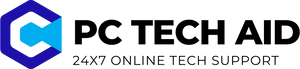
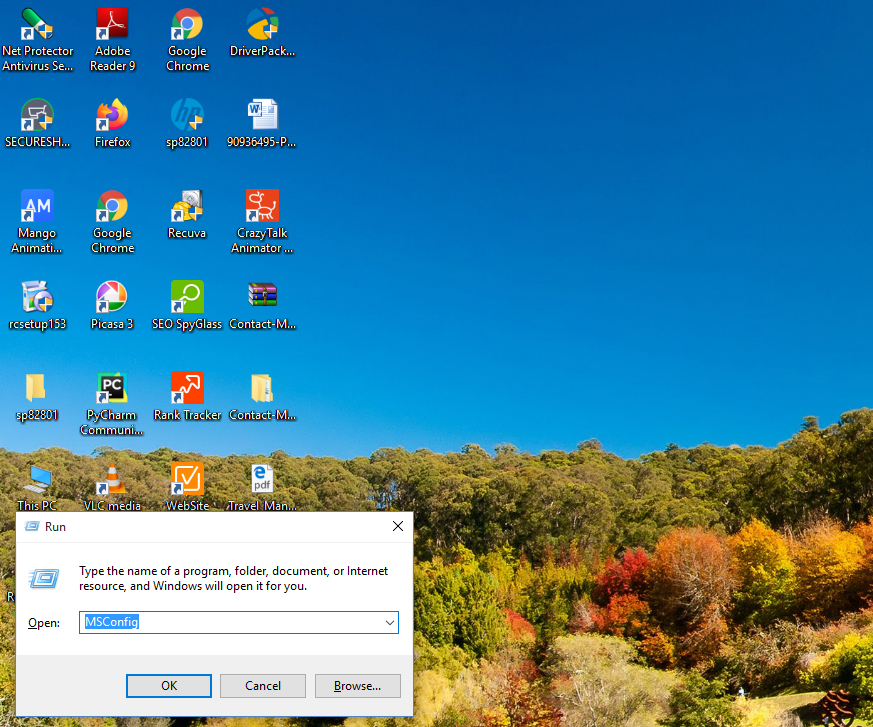



Pingback: How to Make Your Laptop Run Faster |