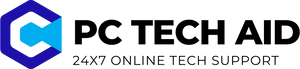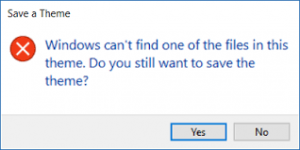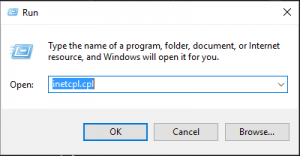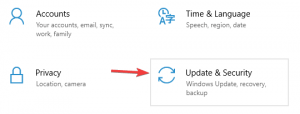Getting locked out of Windows 10 is different from when a computer “locks up” or “hard locks” (basically, the PC becomes unresponsive). These terms refer to a Windows 10 PC that’s frozen due to a software or hardware issue.
Here’s how to fix it when you’re locked out of Windows 10.
Can You Get Locked Out Of Windows 10?
Yes, it’s possible to get locked out of a Windows 10 computer. Windows 10 offers the option to secure your account with a password, PIN, or biometric login information. This feature keeps strangers off your Windows PC but, if you forget your login information, it can leave you locked out of Windows 10, as well.
Being “locked out” of Windows 10 means you’ve lost the login information for a Windows 10 account.
It’s still possible to access Windows 10 through other accounts if you’ve forgotten the login information of one account. However, many users only have one account set up, so losing the login information for the account effectively locks the user out of Windows 10 PC entirely.
How to Fix It When You’re Locked Out of Windows 10
There are several ways to fix a locked Windows 10 account. Methods vary depending on how you set up your account, but one of the following fixes should work.
-
Reset your Microsoft account’s password. Windows 10 heavily encourages users to sign in with a Microsoft account instead of a local account. Resetting your Microsoft account password will also change the password you use to log in to Windows 10.
Resetting is the only method that works if you’re locked out of a Windows 10 account linked to a Microsoft account. The remaining methods work only with local accounts. Not sure which you have? Learn the difference between a local account and a Microsoft account in Windows.
-
Click the Reset Password option found below the password field. This option will appear for local Windows 10 accounts after you’ve entered the password incorrectly once. Windows 10 will ask a series of security questions that you set up when you created the account. You’ll be able to change the password if you answer the questions correctly.
-
Have a Windows administrator reset the password. This option uses the User Accounts section of the Windows Control Panel to reset an account password. It’s only available if you are currently logged in with a Windows account with administrator privileges, and it can’t change the password of a Microsoft account.
-
Use a Password Reset Disk. You can create this disk with the Forgotten Password Wizard and then use it to log in. However, this only works if you set it up before you were locked out.
-
Reinstall Windows 10. This solution isn’t ideal, but it’s your only option should the others fail. A clean reinstall of Windows 10 will remove all existing accounts. It will also delete most existing data, so do this only as a last resort.
How do you bypass a Windows 10 password when locked out of your computer?
For obvious security reasons, you can’t simply get past a password on Windows 10. Though, if you do forget your password and you cannot reset it, reinstalling Windows 10 will wipe your account’s data, but you can reinstall Windows 10 and get access to your computer again.
What causes you to get locked out of Windows 10?
There aren’t ’causes’ of this problem outside of forgetting the necessary login information to get into Windows. Windows 10 doesn’t have issues where you enter your correct password but still can’t sign in.