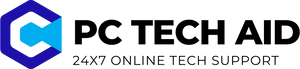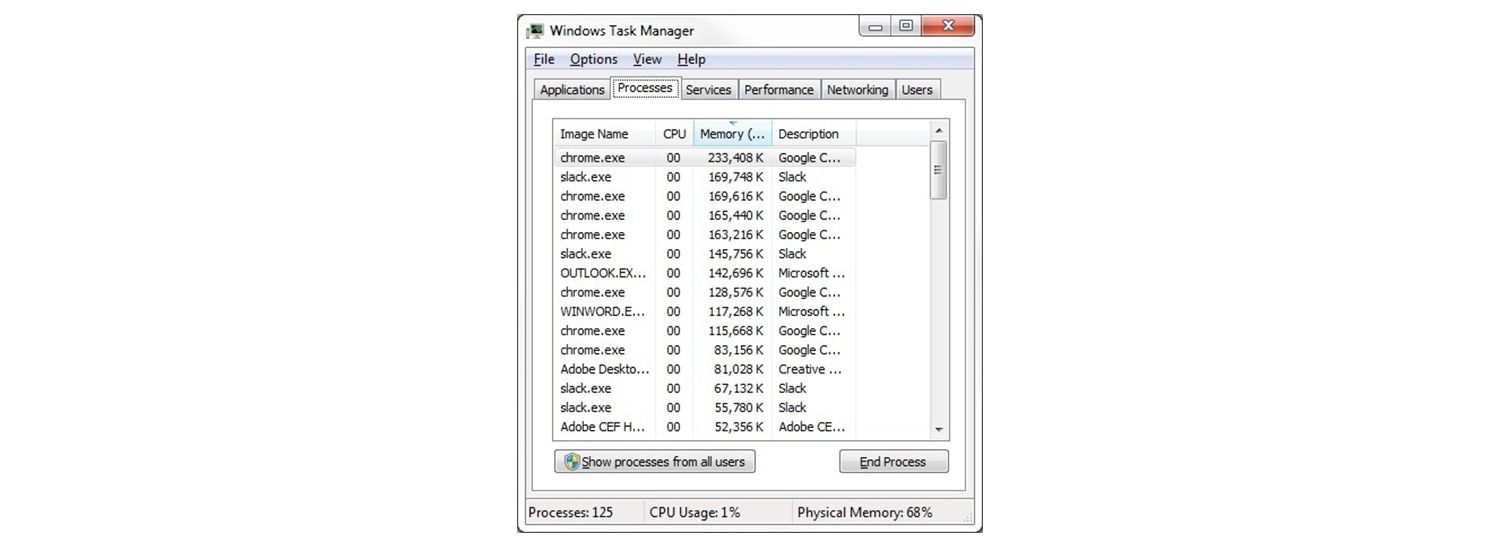What’s the greatest method to speed up a computer when it starts to slow down, and unresponsiveness and long load times become the norm? It may appear that resolving computer lag issues is a difficult task, but it is not. Our tutorial will teach you how to fix a sluggish PC using simple procedures that can be completed in minutes and yield immediate benefits.
This article focuses on Windows desktops, however, there are also techniques to speed up a Mac or laptop.


Computer Working Slow:- Identify programs that slow down your computer
If you have applications that consume a lot of memory, you should consider if they are worth the resources they consume. These might be high-level programs, objects that start automatically but aren’t used, or a program you started but didn’t finish. These apps can be removed to make a computer run faster. Also, Read :- How to speed up laptopHow your resources are used by programs
When software is idle, it uses extremely minimal resources. Others may use a lot of processing power and RAM, particularly if they are monitoring the internet for updates or working on tasks. As a result, there are less resources available for other projects. Switching between applications and data updates in some apps might be slowed as a result of this.Remove any apps that you don’t need.
Close unneeded programs to speed up a sluggish computer. To do so, hold down the Ctrl, Alt, and Delete keys. Select Task Manager from the menu. On the Processes page, you can see what processes are running and how much CPU and RAM they are consuming. You may then shut any programs that aren’t in use.
Start-up programs should be disabled.
When you turn on your computer, it is common for programs to start automatically. Or there are programs that were required during the start-up but are no longer required. Disabling these can help with computer lag. To check what apps start when you switch on your computer, hold down the Ctrl, Alt, and Delete keys at the same time. Select Task Manager from the menu. The objects that are scheduled to open as soon as you start the computer are displayed on the Startup tab. Consider what you truly need to open when you turn on your computer and turn off the rest.Computer Working Slow:- Make sure your browser and internet connection is up to date.
If your computer seems to be running slowly, make sure you’re using the latest recent version of your web browser. Although the location of the information changes every browser, you will find an About option that will display the version number. Enable the option to automatically install updated versions if it is available. Excessive use of add-ons and extensions might potentially slow down your web browsing. Again, it depends on your browser, but you should be able to delete any unwanted add-ons or extensions from a menu labelled Add-ons or Extensions.Computer Working Slow:- Optimize the performance of your hard drive by defragmenting it.
Your hard disk drive (HDD) can be defragmented to reduce the time it takes for the system to locate each piece of data it needs to execute applications and apps. Those bits of information are saved on the hard drive before being transported to RAM for use by the software. If you use a hard disk drive (as opposed to a solid-state drive), your data is stored in tiny groups throughout the disk. Different pieces of data that are all connected can accumulate over time, but they are spread out throughout the disk. The system thus takes longer to locate each item of data. This procedure will be sped up by defragmenting your disk. Learn more about how to defragment your hard disk. Select Control Panel, then System and Security from the Start menu or Windows button to defrag your disk. Select Defragment your Hard Drive from the Administrative Tools menu. You can set the process to run on a regular basis, or you can click Analyze Disk to see if it needs to run right now.
Computer Working Slow:- Replace any hardware that is causing your computer to slow down.
Identifying hardware that is due for an upgrade can not only make an older and slower computer feel fresh again, but it can also save you money over buying a new computer. Your storage drive and memory are two important components of hardware that affect computer speed. A computer can be slowed down if it has insufficient memory or is utilizing a hard disk drive that hasn’t been defragmented regularly.Computer Working Slow:- Invest in a solid-state drive for storage.
The storage disk on your computer is where you keep stuff like your operating system, programs, documents, photographs, and music that you use every day. It will have a visible influence on the performance of your computer if it becomes out of date or slows down.Why does a solid-state drive (SSD) make your computer run faster?
The technology that distinguishes a standard hard drive from a solid-state drive is crucial. To find each piece of data, an HDD mechanically pushes an actuator arm across a spinning platter. An SDD, on the other hand, uses flash memory chips to access the data digitally. SSDs can now retrieve data such as documents, photos, and videos faster while using less power. Portable solid-state drives, such as the Crucial X8, are a relatively new type of solid-state drive. Portable SSDs provide all of the advantages of internal SSDs without the need to replace your computer’s hard disk. They can also be used with a variety of systems and devices. To select the proper SSD to speed up your system, use the Crucial® Advisor or System Scanner tools below.Computer Working Slow:- Increase your memory capacity (RAM)
Memory holds data that is actively being used, allowing it to be recovered quickly and acting as a pool of resources for your system to get things done, unlike programs or videos that are permanently kept on the storage disk. You use memory every time you do one of the following things:- Move your mouse around the screen.
- In your Internet browser, open tabs and switch between them.
- Inputting data into an email
- Putting together a spreadsheet
- Photo or video editing
- Playing a game, listening to music, or viewing a video are all great ways to pass the time.