Introduction :-
In present time everyone has mobile, computer, laptop, tablet and it makes our life easier. Laptops and computers are the most common and popular devices that help solve our daily basis problem. Computers and laptops have become a part of our daily life, with the help of this a lot of our work can be completed, but sometimes some problem comes in these computers or laptops, due to which our work is stopped or completely complete Can not be done. Today we will talk about this topic “How to remove virus from laptop”.
A computer is the most essential device and it performs various tasks in a short time, but some problem arises with every device is an example of a virus in a laptop or computer. Computer viruses are a major problem for every system because the virus causes damage to the system and the performance of the system slows down a lot after a virus attack. So in this article we learn how to remove virus from laptop.
First we understand what is a computer virus ?
Virus :-
A computer virus is a small software program designed to operate your computer and delete or access computer data. Computer virus without our knowledge can spoil the system in such a way that it is not just about us to fix it. computer runs with many software programs, without any program the computer cannot work.
A computer virus is a “Malicious Program”, designed to change and harm computer operating methods. It operates by attaching itself to a document or software program to execute its code in the computer, and slowly spreads to your computer.
Virus is a common problem in computer. If you also use a computer, then you must also have a virus in your computer at some point or the other. Virus destroys computers. Therefore, Virus is very dangerous for the computer. If it goes inside the computer then it can damage the computer.
Types of virus :-
- Web script virus
- Boot sector virus
- Direct actions virus
- Resident virus
- Polymorphic virus
Effects of virus in the system :-
There are different effects of virus on your system :-
Slow performance :-
It is a most common issue for laptop and computer because virus can be easily down your system performance and after sometimes it damaged the system. CPU and memory take too long to perform any task when the system is slow.
Error message :-
It has been seen many times that whenever we are doing any important work in our system, some error messages start showing, this is also due to computer virus.
Delete the files :-
Due to virus in the system, the important files of the computer are deleted.
Now goys lets understands how to solve the issue of computer virus.
How to remove virus from laptop :-
There are different methods available to solve our issue lets explain it how to remove virus from laptop.
- Turn on windows defender
- Install antivirus
- Reboot the system
- Update the system
- Use safe mode
- Using command prompt
Turn on windows defender :-
First of all you should turn on the windows defender mode and scan the malware, this process is simple you will need to apply the process.
Process :-
- Open Update and security.
- Now select the virus and threat protections.
- Scan now.
If the windows defender find the any virus and malware then it will remove the virus and malware from the system and restart the system.
Install antivirus :-
An antivirus is a program that helps to remove all unnecessary files (virus, malware) which are present in the computer. It is like a Safeguard for Computer which protects against viruses like Computer Worms, Trojan Horse. First of all, it keeps all your data safe, Your system performance will increase, System Software will be very smooth run. Processing speed will increase and there will never be a system crash.
The best antivirus for your system :-
- Bitdefender Antivirus
- Norton Antivirus
- Malwarebytes
Reboot the system :-
Reboot the system in safe mode is best method to secure the system from the virus.
Process :-
- First turn off your system.
- Now wait few seconds, turn on the system.
- Now pressing the f8 key, you will get “Advanced boot options”.
- Click on the safe mode.
Update the system :-
An update is a small file of the software that you have installed, this update file contains the fixes of problems found by other users or software developers in the respective software. It is very necessary to update your system applications as well as system software.
Process :-
- Go to setting
- Now click on Update & security
- Click on Check for update.

Use safe mode :-
Safe Mode is a way to run the Windows operating system which requires only minimum system files. If you are using safe mode then it is easily remove to virus from the system.
Process :-
- Click Windows + r
- Now search msconfig.
- Press enter key and you will get system configuration.
- Now click on the boot option.
- Now click safe boot and check on the network.
- Apply it and then click the Ok.

Here this process is not so hard you can easily perform and remove virus from the device.
Using command prompt :-
If there is a virus in your driver and it is not getting deleted, then you can use this method with the help of Command you can remove the virus from the computer even without software. Command prompt is a simple methods you will need apply this.
Process :-
- Open command prompt in your system.
- Then right click on the command prompt.
- You will get the option of Run as administrator.
- Type f: on the command prompt and press enter.
- Now type the attrib -s -h -r /s /d *.* and press enter.
- Now again type dir and press enter.
- If you will get the virus then type del autorun.inf for remove the virus.

This all methods are very simple you should try it and solve the issue of “How to remove virus from laptop” and if you get any issue about this error then comment it, I will make try to solve your problem in easy way.
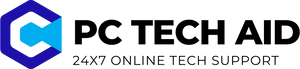
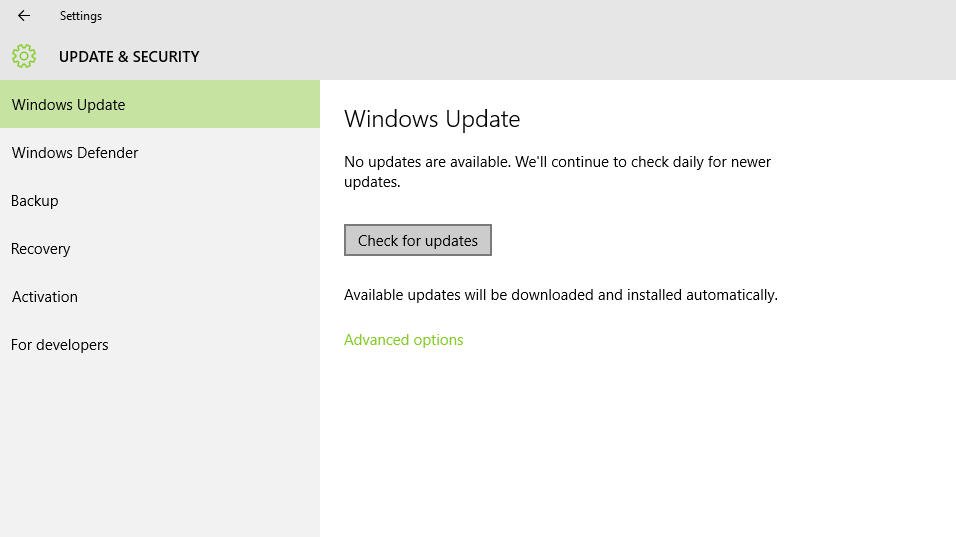
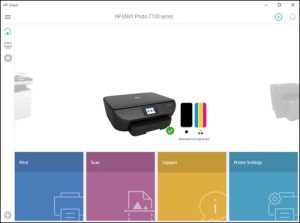
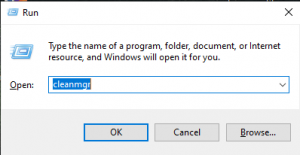

Pingback: Windows 10 internet connection issues | 7 best methods |